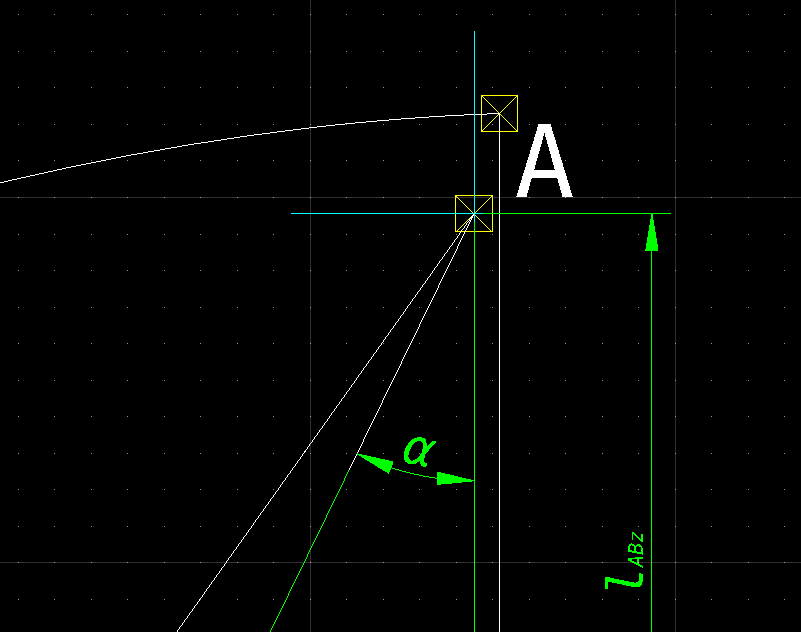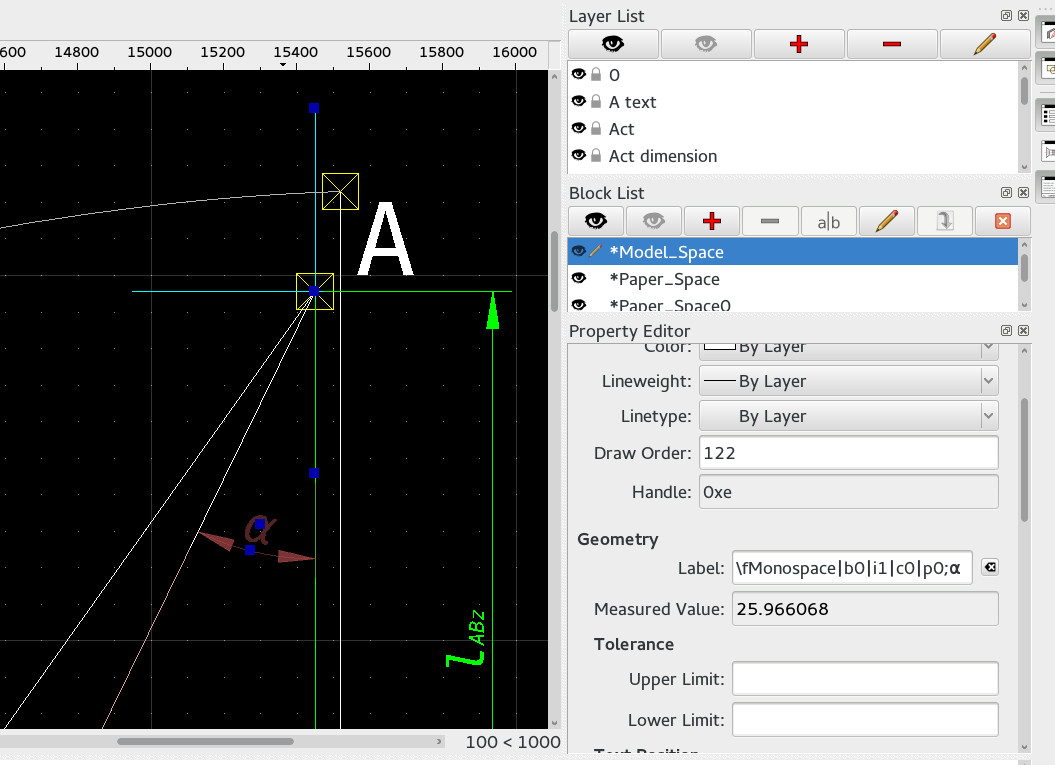QCAD – Symbols, special characters and font styles in dimension labels
QCAD is a great free and open source CAD software. Although limited to 2D design, it is my favorite tool for drafting, construction and simple sketches. It is well documented overall, but one issue I could not find a solution for, was how to label dimensions with symbols, special characters or certain font styles (bold, italic, super-/subscript).
This blog post provides a simple trick to get it done.
If you try to label the dimension of an angle with a symbol (like “α” or “β”) for example, QCAD will only show a question mark (“?”) as a place holder:
To get QCAD to display symbols, special characters or certain font styles (bold, italic, super-/subscript) in dimension labels, the desired label in the label text field must be provided in a certain text format:
\fFONT|b0|i0|c0|p0;LABELTEXT
| FONT – desired font; LABELTEXT – text (or symbols, etc.) to label the dimension with; “ | b0 | i0 | c0 | p0;” – each entry takes “0” or “1” to switch font styles (bold, italic, etc.) |
For example (α in italic monospace for an angle dimension label):
\fMonospace|b0|i1|c0|p0;α
Super- and subscript font styles are also possible by using:
\SSUPERSCRIPT^;
or
\S^SUBSCRIPT;
SUPERSCRIPT – text in superscript; SUBSCRIPT – text in subscript
E.g., for the italic “lABz” length dimension label in the above illustration that would be:
\fMonospace|b0|i1|c0|p0;l\S^ABz;
It may not be the most user friendly way to format text (the normal text tool in QCAD does a far better job), but it works.